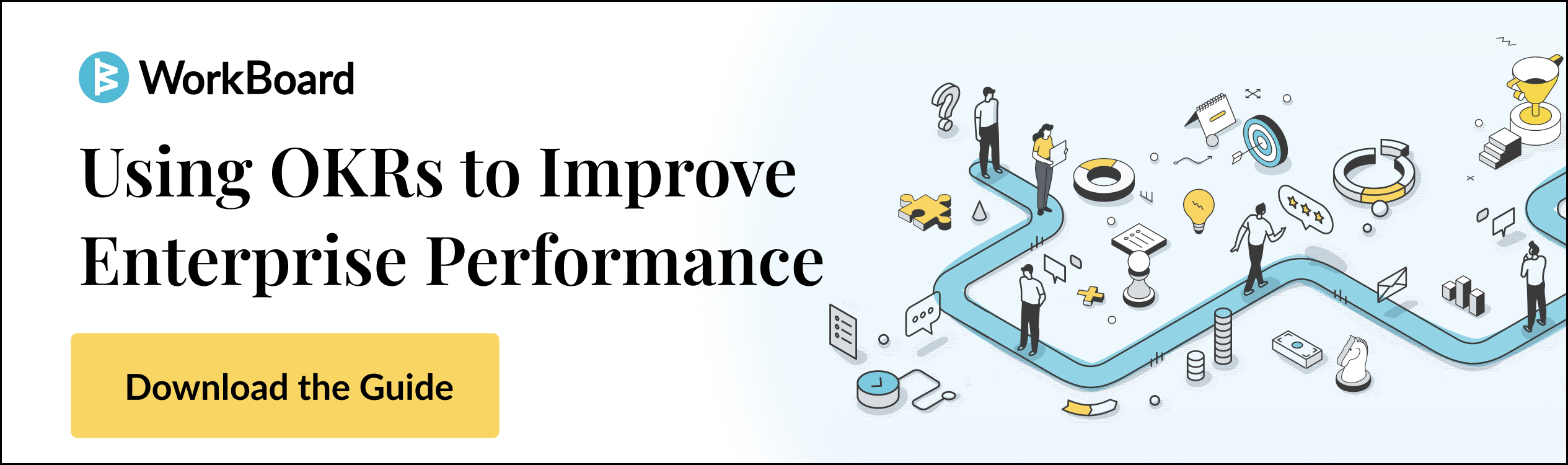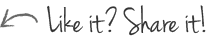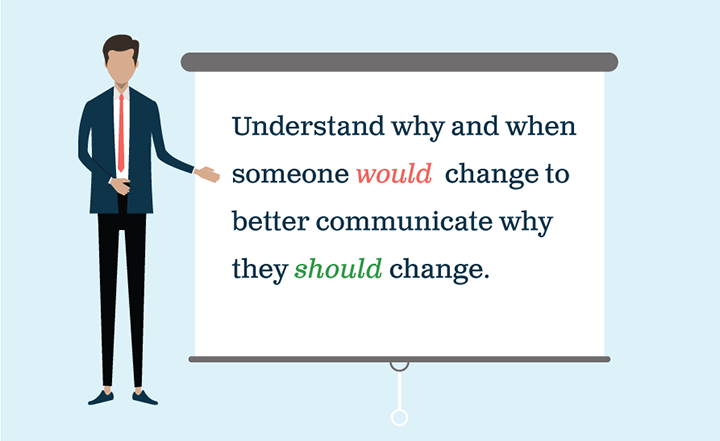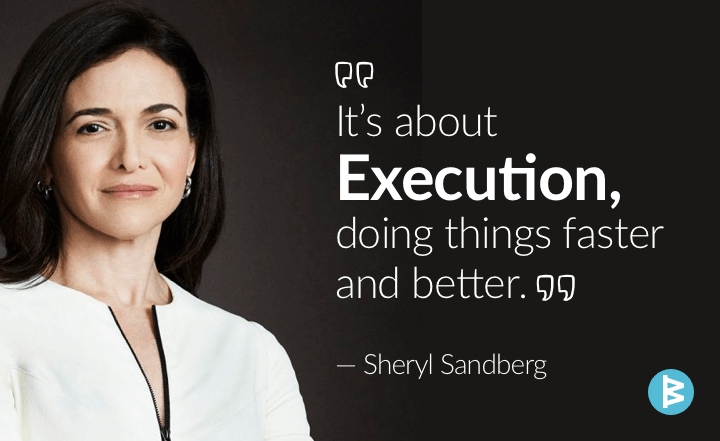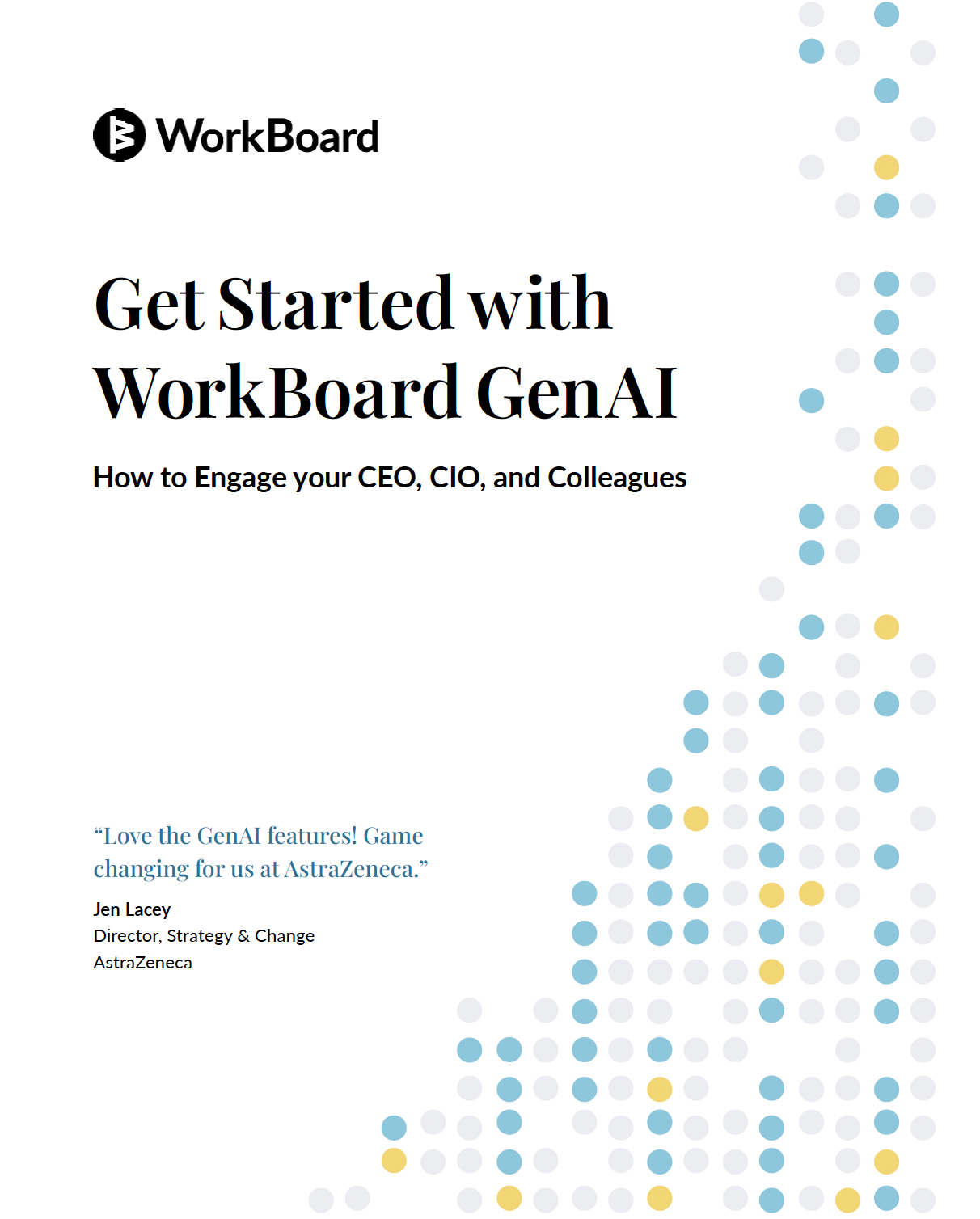Work is a team sport , and how well the team plays often hinges on two things: how clear everyone is on their role in what the team is trying to achieve together and the transparency habits of the team. Getting and giving transparency is essential, but far from automatic – most of us have a higher interest in gaining transparency than our commitment to provide it.
Before you schedule a daily stand up for your team, try this easy team exercise to see what people need:
- Pass out the post it notes and create some white board space with 3 areas: Daily, Weekly and Monthly.
- Ask each person to rate their “felt need” for data about other people’s activity, status and work on a daily, weekly and monthly basis on a scale of 1 (low) to 5 (high). Each person should have 3 post it notes, and should use one to rate each time interval.
- Ask people to put their post it notes in the respective time bucket and take a look at what people need
A Daily Stand Up … Or Not
What do the clusters tell you about the cadence of information people find valuable and important? If it’s not daily, then by all means don’t add a daily stand up meeting! The answer probably isn’t another meeting at all but rather a more efficient ways to share and update information on the team’s agreed interval (we find for most teams, it’s weekly).
We asked awesome teams across the WorkBoard community how they accomplish more together and for their best transparency moves; this is the first of three blog posts with the popular, smart workflows that your team can use to be more successful together.
Board-Inspired Transparency Hacks
Boards are inspired by the popular white board technique of posting notes and actions in columns – except in WorkBoard the items can be seen from anywhere and they never fall on the ground! Boards are a way of presenting projects and shared plans of action. They can be organized with any number of columns that “flow” the way your work does; add colors, images and automation for a fast, fun way to get things done.
Incoming Request Management
For marketing and shared services teams like analytics, incoming requests are a way of life – but managing what’s in flight can take on a life of its own. Connect a Google form to a Requests Board in WorkBoard for a seamless flow with no-effort transparency. The Google form improves what you get from requestors, and it automatically creates an action item on the team’s board. Set the board to automatically assign incoming items to the right person and notify the right people. Each person progresses their own work in WorkBoard and everyone sees what’s in flight and completed.

Onboarding New Team Members
Many WorkBoard customers are growing rapidly, so efficiently and quickly enabling new team members is crucial. Create a template Welcome Board for new hires that has columns for week 1, week 2, week 3 and week 4 plus a column for Quick References; populate it with the things the new hire should engage on each week as well as those things the manager, team mates and HR will do. Include things like team lunch assigned to the team member who’s coordinating, trainings, shadow work, important reading and so on. Copy the template board and all its contents for each new hire. They’ll love knowing what to expect and onboarding will go more smoothly!

Managing Customer Onboarding and Success Plans
Create a board or several linked boards to manage the activity by stage of each customer’s lifecycle from onboarding, to rollout, to training and engagement over time. Share the board with all of the people in your organization and your customers who are involved and have action items in the various stages – you’ll partner more smoothly and completely eliminate the spreadsheet tracking and slide creation administration in the relationship! Use custom board attributes to add information about the customer such as products or services purchased, sponsor contact info, or business need. Pros even sync each customers’ high-priority tickets to their board to give visibility to stakeholders who don’t have access to the ticket system.

Global Customer or Program Health Dashboard
Once you’ve got individual boards for each of your customers (or initiatives), create a “super board” – a single board with cards that represent the individual boards or projects you’re managing. On your super board, create columns such as Advocate, Happy, Neutral, Unhappy and use dark green, light green, yellow and red for the column colors. Add, drag and arrange each customers’ card (or initiative) to the right health column so everyone can easily see the health of all your customers and double click into the lifecycle easily. Use the workflow automation to notify a group of people when one of the cards is moved from healthy to unhealthy so issues get addressed faster.

Check out this slide share to get examples of these boards and more!
Work feels better when you know what’s going on and the team isn’t spinning wheels. Get more tips for high performing teams.